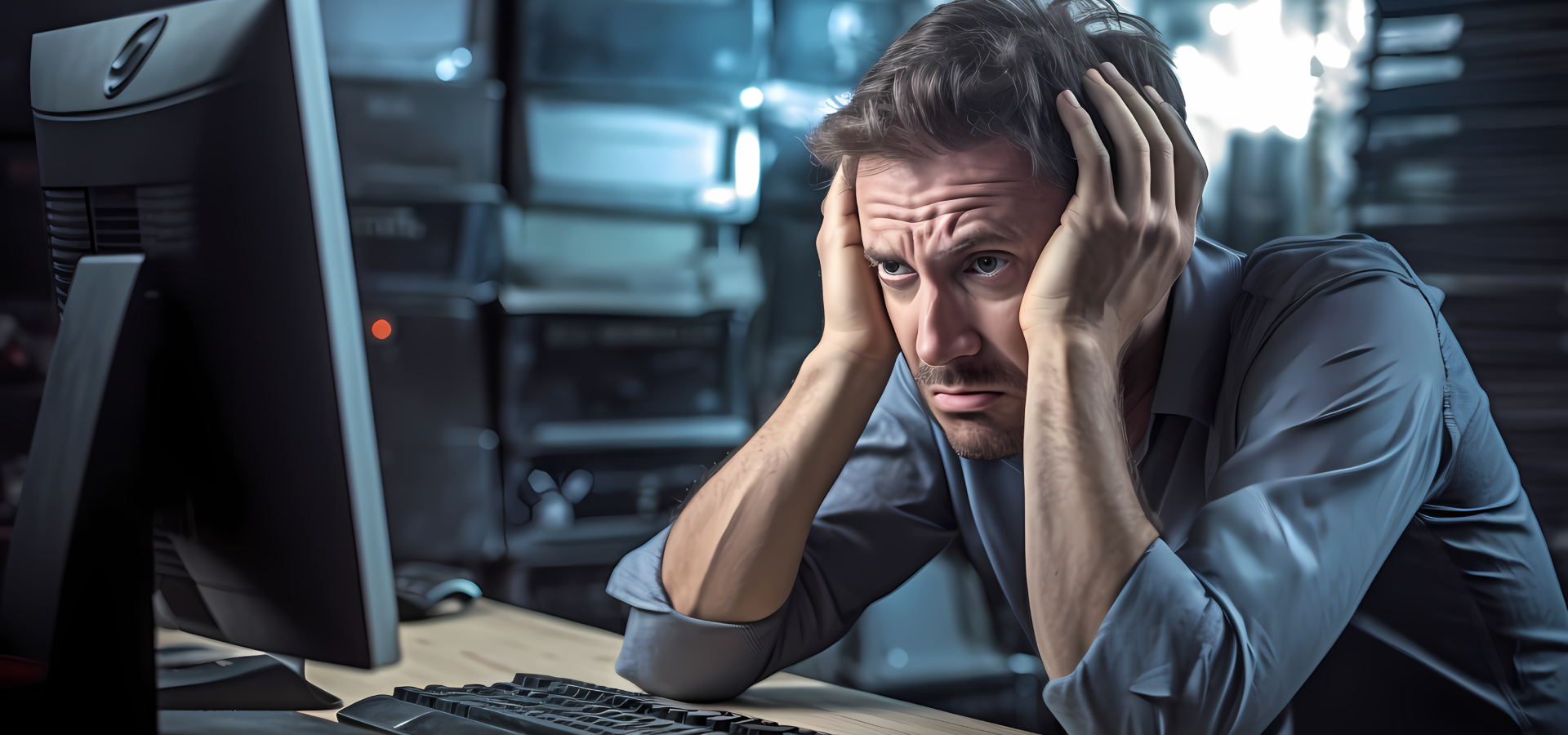
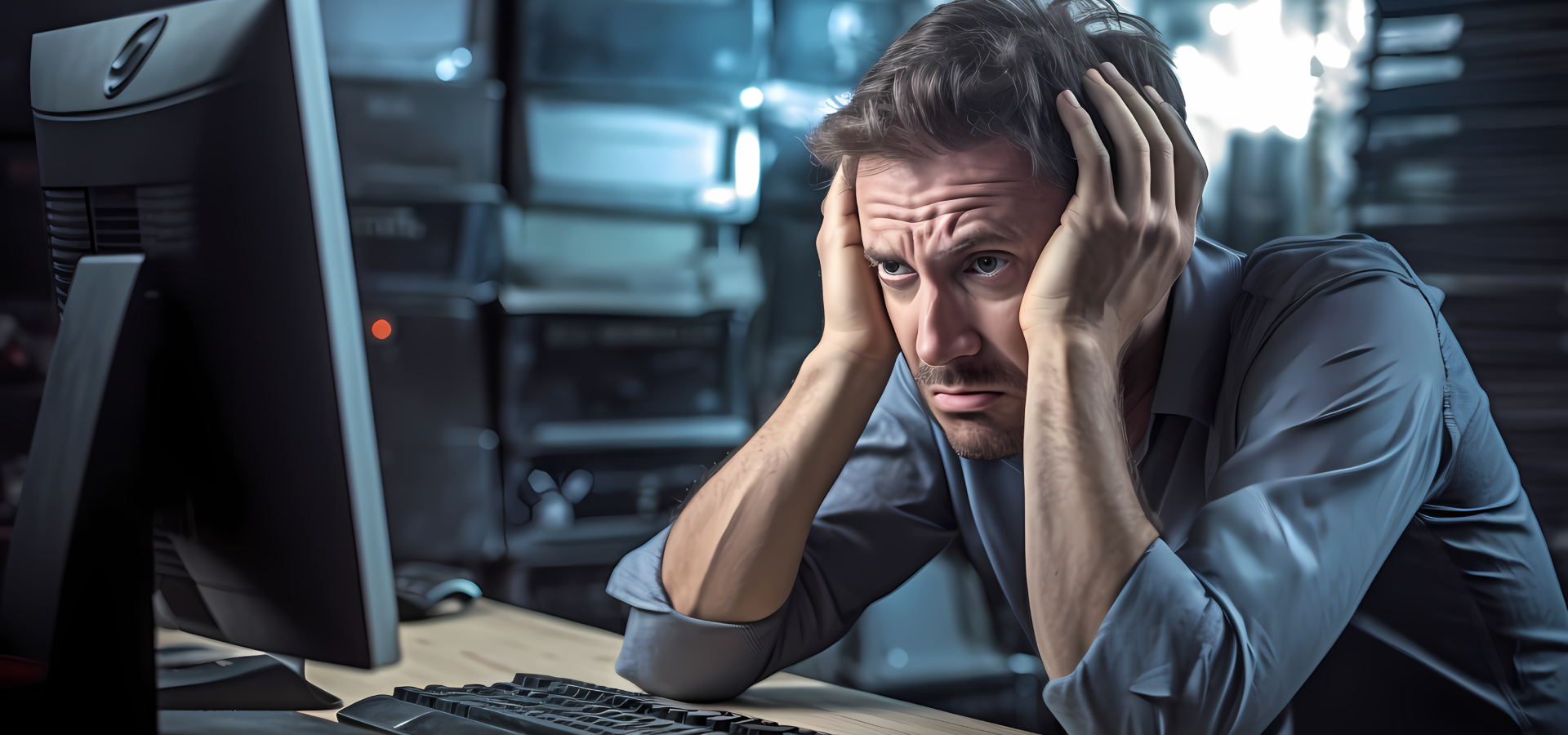
An iMac is designed to deliver high performance and efficiency, but over time, you may notice it running slower than usual. A sluggish system can hinder productivity and affect your overall experience. Fortunately, there are several effective strategies to boost your iMac's performance. This guide will help you identify key areas to optimize, ensuring your iMac runs smoothly and efficiently.
If your iMac takes longer to boot up, it could be due to too many applications launching at startup. These programs consume valuable system resources and slow down the boot process. To improve performance, go to System Preferences, select Users & Groups, and then click on your user account. Under the Login Items tab, review the list of applications that launch at startup and remove any that are unnecessary. This simple adjustment can lead to faster startup times and improved overall performance.
As software applications become more demanding, having sufficient RAM is crucial for maintaining optimal performance. If your iMac frequently runs out of memory, you may experience slowdowns, especially when multitasking. Consider upgrading your RAM to a higher capacity, which can enhance your iMac's ability to handle multiple applications simultaneously. Adding more RAM is one of the most effective ways to boost performance and extend the life of your iMac.
A cluttered hard drive can significantly slow down your iMac. When your storage is nearly full, the system struggles to perform basic functions efficiently. Regularly check your disk space and remove unnecessary files, applications, and duplicates. Utilize tools like the built-in storage management feature in macOS, which can help you identify large files and unused applications. Keeping your hard drive organized and ensuring there’s ample free space can greatly enhance your iMac’s speed and performance.
Outdated software can lead to performance issues and security vulnerabilities. Apple regularly releases updates for macOS that improve performance, fix bugs, and enhance security features. Ensure your system is running the latest version of macOS and that all applications are up to date. Enabling automatic updates will help you stay on top of new releases and keep your iMac running smoothly.
Over time, your iMac’s hard drive may develop errors that can affect performance. Running the Disk Utility tool can help identify and repair these errors, ensuring your hard drive functions optimally. Open Disk Utility from the Utilities folder, select your disk, and click on "First Aid" to begin the repair process. Regular maintenance using Disk Utility can prevent performance issues and prolong the life of your iMac.
If your iMac is running slow, implementing these strategies can significantly boost its performance and improve your overall experience. Managing startup programs, upgrading RAM, freeing up disk space, keeping software updated, and running Disk Utility are all effective ways to enhance your iMac's efficiency.
Is your iMac still struggling with performance issues? Contact a2zmaccare for professional assessment and maintenance services. Our experienced technicians are here to help you optimize your iMac, ensuring it runs like new. Reach out to us today!
We offer convenient door-to-door service across Delhi NCR, ensuring quick and hassle-free repairs.
Trust a2zmaccare for reliable, affordable, and professional MacBook and iMac repair
solutions.
We handle everything from screen replacements, battery changes, and keyboard repairs to more intricate logic board and GPU fixes. Whether you're experiencing performance slowdowns, overheating, or connectivity problems, our team is equipped to diagnose and resolve these issues efficiently.
Our goal is to provide you with a seamless and hassle-free experience, ensuring your MacBook or iMac performs at its best.