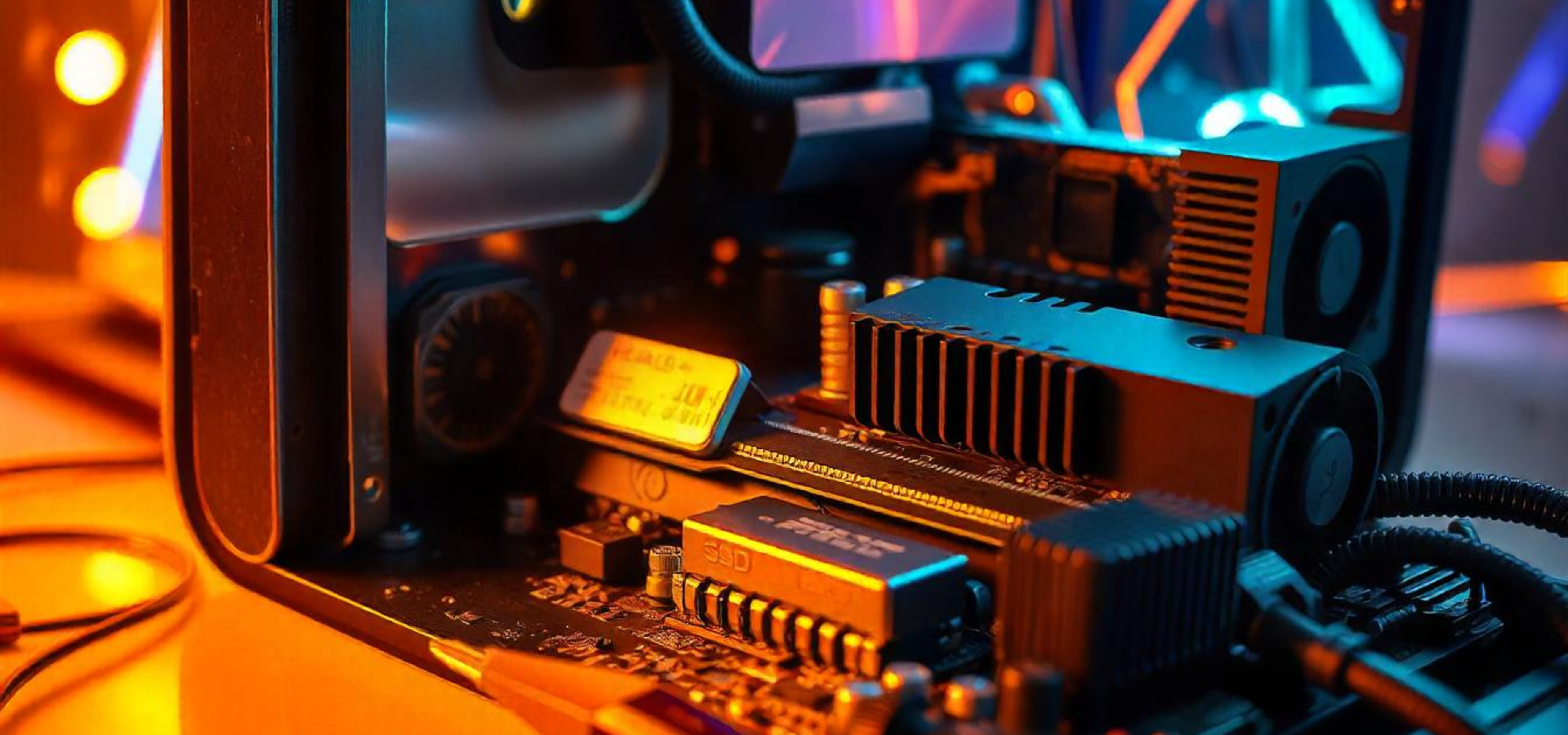
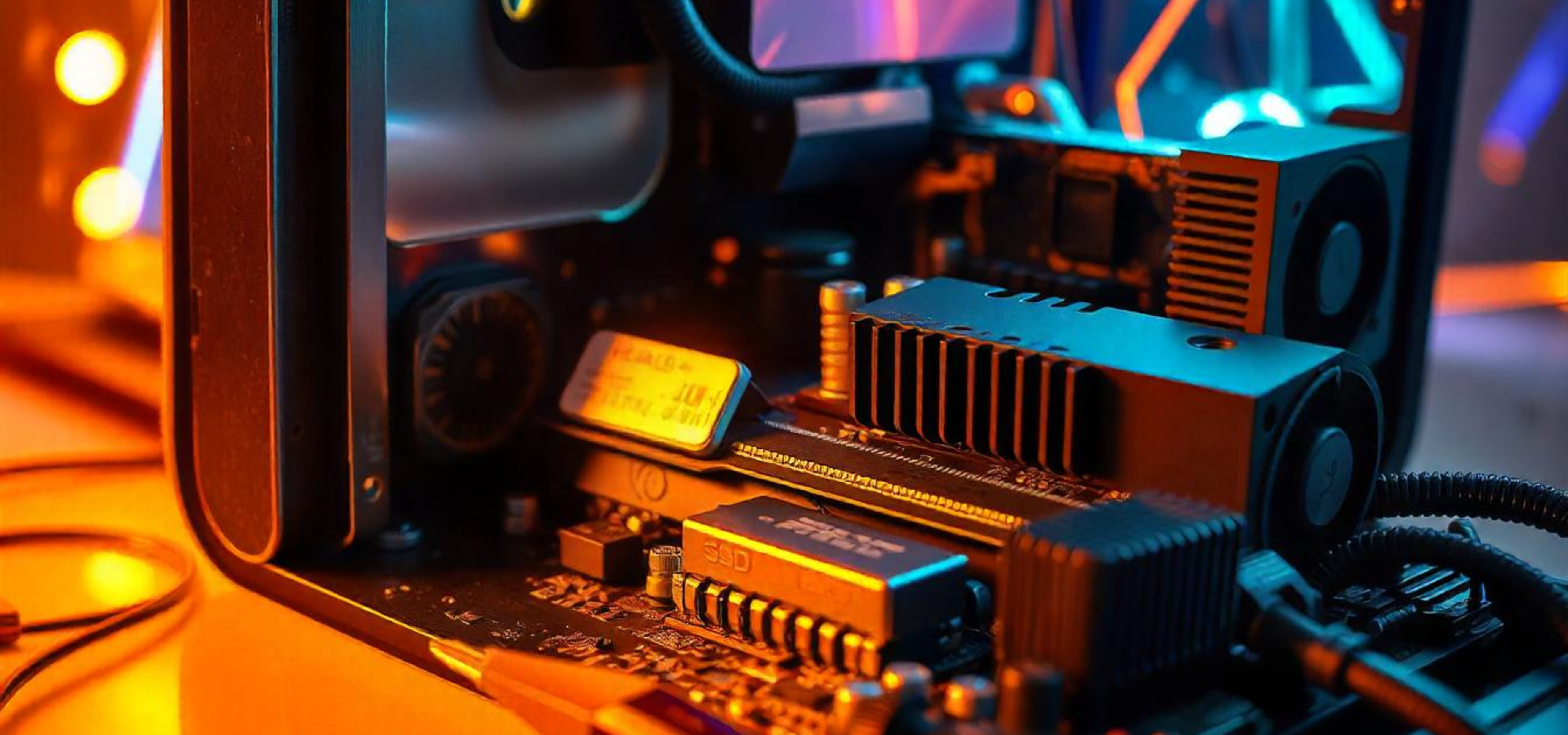
Upgrading your iMac can significantly enhance its performance, extend its lifespan, and improve your overall computing experience. With various upgrade options available, it can be challenging to determine which enhancements are worth your investment. This ultimate guide will explore the most valuable upgrades for your iMac, helping you make informed decisions about where to allocate your resources.
One of the most impactful upgrades you can make to your iMac is increasing its RAM (Random Access Memory). If you frequently run multiple applications simultaneously or work with memory-intensive programs, adding more RAM can improve multitasking capabilities and overall performance. Upgrading your RAM can lead to smoother operation and faster load times, making it a worthwhile investment for anyone looking to enhance their iMac's performance.
Replacing your traditional hard drive with a Solid State Drive (SSD) can dramatically improve your iMac's speed and responsiveness. SSDs offer faster data access times, quicker boot-up speeds, and shorter application load times compared to conventional hard drives. This upgrade is particularly beneficial for users who work with large files or perform resource-intensive tasks, as it can significantly reduce lag and enhance productivity.
If you use your iMac for graphic design, video editing, or gaming, investing in a better graphics card can greatly enhance your visual experience. A powerful graphics card can improve rendering times and allow you to run more demanding applications smoothly. While upgrading the graphics card is not possible in all iMac models, if your device supports it, this investment can yield impressive performance benefits.
For creative professionals and avid media consumers, upgrading your iMac's display can significantly enhance your visual experience. Consider investing in a high-resolution external monitor that offers better color accuracy, higher refresh rates, and larger screen real estate. A premium display can improve productivity, especially for tasks like photo editing, graphic design, and video production.
Overheating can impact your iMac’s performance and longevity. Investing in an upgraded cooling system or external cooling solutions can help maintain optimal operating temperatures, especially during heavy use. By improving your iMac's cooling capabilities, you can prevent overheating-related performance throttling and prolong the lifespan of your components.
Upgrading your iMac can lead to significant performance improvements and an enhanced user experience. By focusing on critical areas such as RAM, SSD installation, graphics upgrades, display enhancements, and cooling solutions, you can maximize your investment and enjoy a more powerful computing experience.
Ready to upgrade your iMac? Contact a2zmaccare for expert assistance and professional services. Our knowledgeable technicians can help you determine the best upgrades for your needs and ensure a seamless installation process. Reach out to us today!
We offer convenient door-to-door service across Delhi NCR, ensuring quick and hassle-free repairs.
Trust a2zmaccare for reliable, affordable, and professional MacBook and iMac repair
solutions.
We handle everything from screen replacements, battery changes, and keyboard repairs to more intricate logic board and GPU fixes. Whether you're experiencing performance slowdowns, overheating, or connectivity problems, our team is equipped to diagnose and resolve these issues efficiently.
Our goal is to provide you with a seamless and hassle-free experience, ensuring your MacBook or iMac performs at its best.